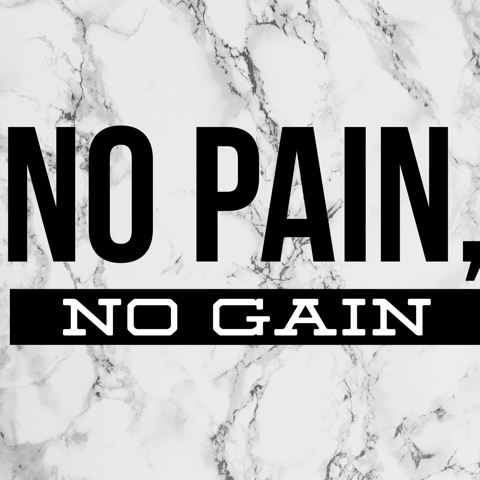Sometimes success comes in a template; that template is President Muhammadu Buhari. In October 1994, the pump price of fuel was increased to ₦11 from ₦3.25k by the former military Head of State, General Sani Abacha, which caused restiveness across all sectors of our socio-economic existence. Following the hues and cries generated by the hike, the General promulgated Decree 25 establishing the Petroleum (Special) Trust Fund. A retired Major-General and a former Head of State, Muhammadu Buhari was inaugurated the Executive Chairman of the Board on March 21, 1995. An initial ₦60 billion was made available to the Board to commence operations. The fund was worth ₦115.1 billion as at December 31, 1997. The only mandate given to him at the time was to ensure distribution "....of the gains from the (petrol price) increase on social and infrastructural projects." On accepting to serve as Chair, he said to the PTF contractors "If you perform well, you get a handshake. If you perfo...